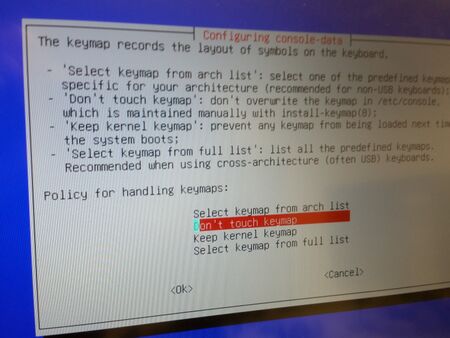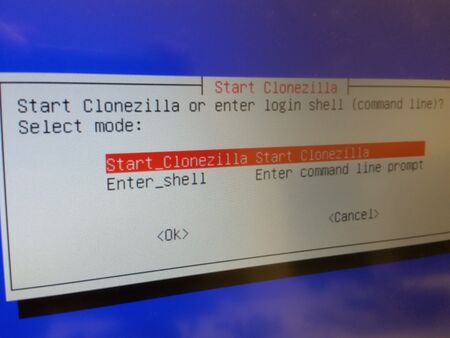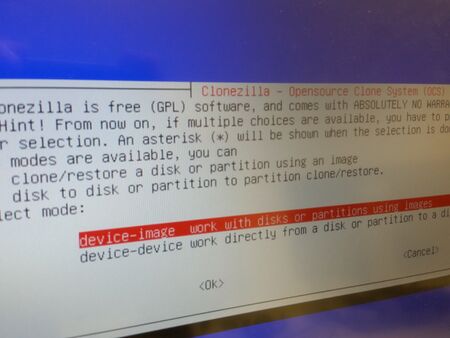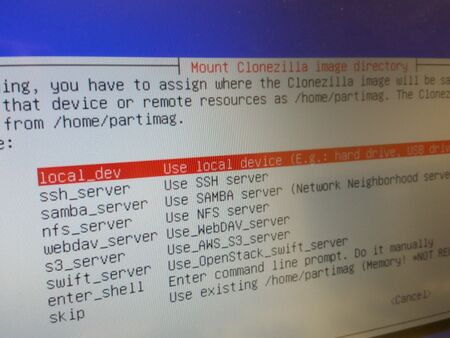Gate ~ FMCU ~ Installation Aquado PC (APP Server)
Dieser Artikel beschreibt die Installation des Applikationsservers über Imageverfahren.
Inhaltsverzeichnis
Benötigte Dateien:
Im ersten Schritt muss das Image und das YUMI Tool heruntergeladen werden.
Der Download wird von maxcrc zur Verfügung gestellt.
| Name | Beschreibung | Downloadlink |
|---|---|---|
| Clonezilla Live Image | http://nas0.dnsalias.com:5000/sharing/4OAmMUfle | |
| YUMI Tool | Erstellung eines bootbaren USB Sticks | http://nas0.dnsalias.com:5000/sharing/wqXUuCOOn |
Schritt für Schritt Anleitung
Vom USB Stick booten
Drücken Sie nach dem Einschalten des PCs mehrmals die Taste F12 um in das Bootmenü zu gelangen Wählen Sie hier die Option USB aus und bestätigen Sie Ihre Eingabe.
Clonezilla Installation
Folgende Optionen müssen ausgewählt werden:
Wählen Sie die Kategorie 'Linux Distributions'
aus um zur Imageauswahl zu GelangenWählen Sie Boot von ClonezillaWählen Sie die Option 'Other modes of Clonezilla
Live' ausWählen Sie die Option 'boot media in RAM to use
USB stick storage later'Wählen Sie Englisch ausWählen Sie die Option 'Don't touch Keymap' ausWählen Sie Start_Clonezilla ausWählen Sie die Option 'device-image' ausWählen Sie die Option 'local_dev' ausDrücken Sie 'Enter' um fortzufahren
Verwenden Sie im nächsten Fenster den USB Stick und folgen Sie dann den Anweisungen um das Image auszurollen.