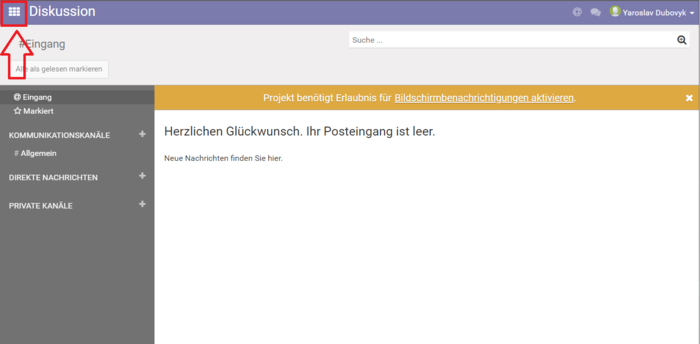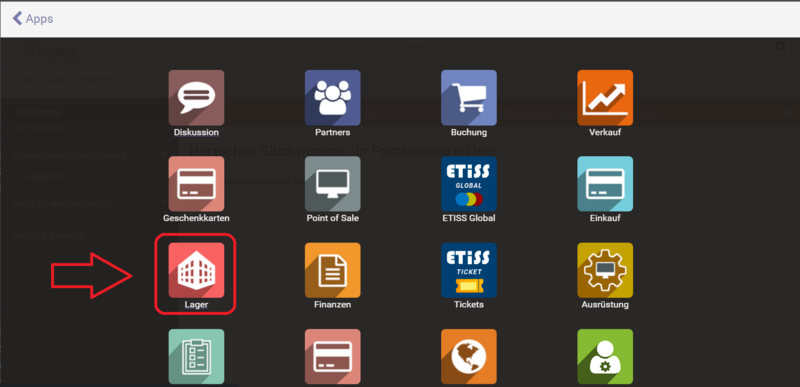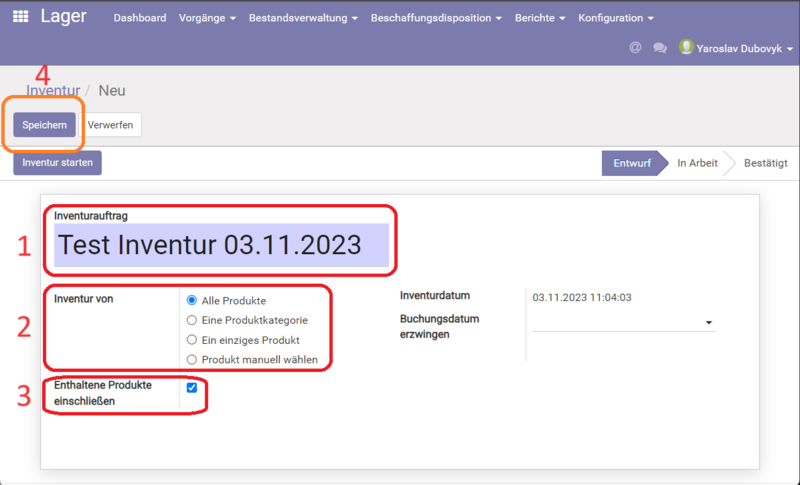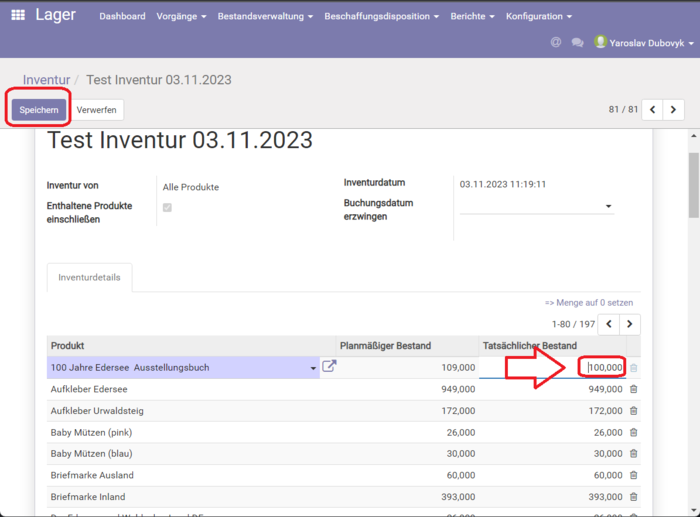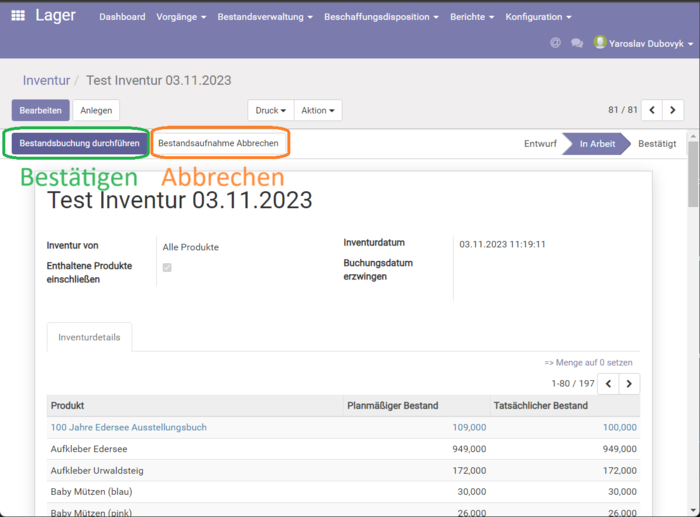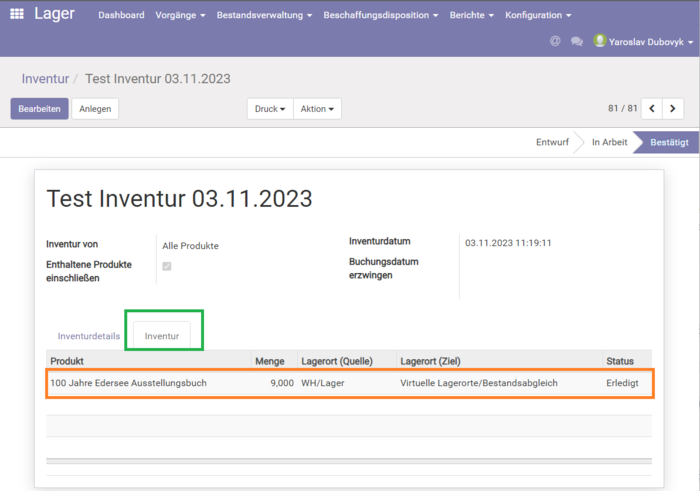Backend Frontend ~ ETISS ERP ~ Lager Inventur
Version vom 6. November 2023, 14:27 Uhr von Dub4ik (Diskussion | Beiträge)
Press on the main menu button.
In the menu "Bestandsverwaltung" press on the "Inventur" menu item
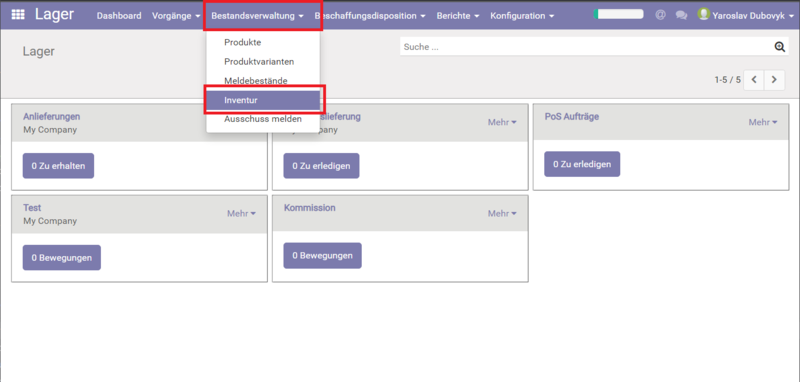
Press on the "Anlegen" button to create the Inventur record
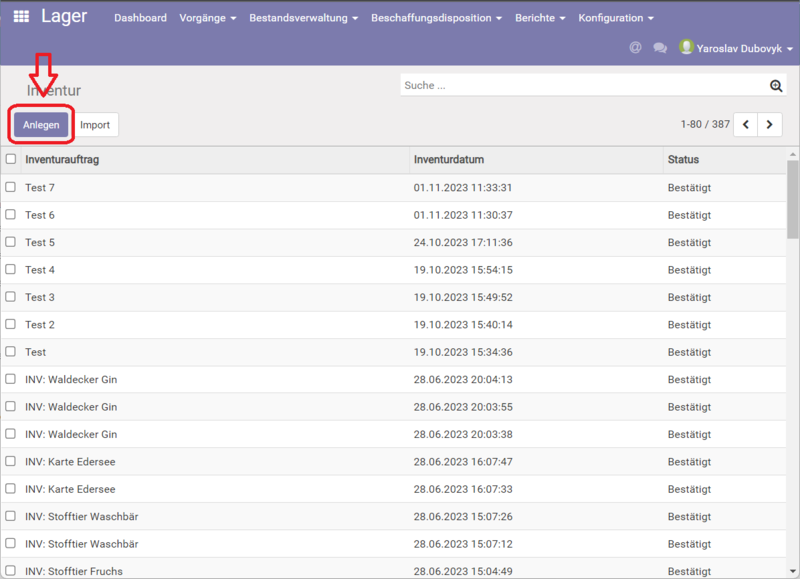
- Type the name.
- Select inventur type
- Check/Uncheck "Enthaltene Produkte einschliessen" if you need it.
- Press "Speichern" to save the record.
Press "Inventur starten" button
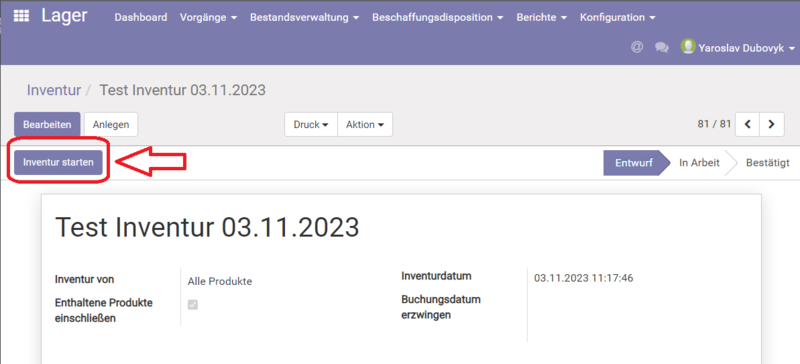
Press "Druck" and then "Lagerbestand" to export the data in Excel Table.
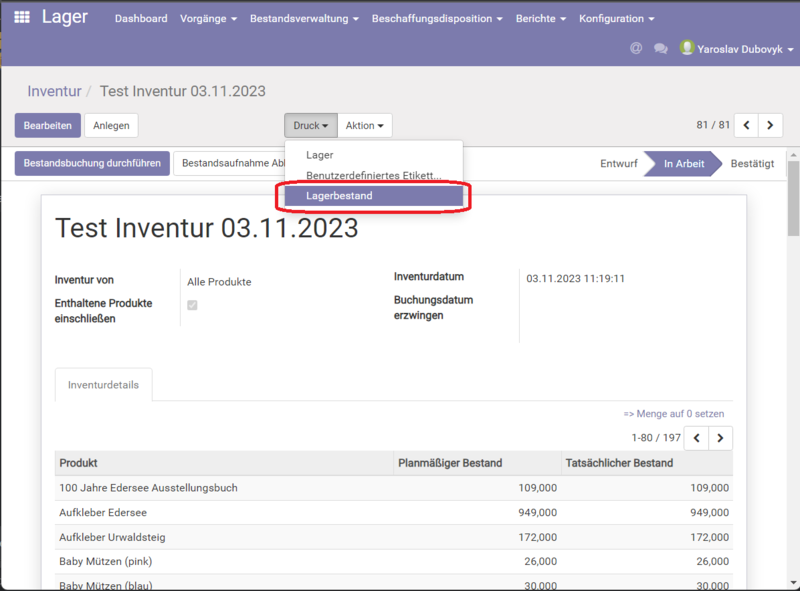
Enter a real quantity of products and press "Speichern" to save entered data.
Press "Bestandsbuchung durchführen" to confirm entered data and finish "Inventur". Press "Bestandsaufnahme Abbrechen" to switch "Inventur" back in "Entwurf" state.
Press on the "Inventur" tab to see changes(this tab is only available if "Inventur" is in the "Confirmed" state).