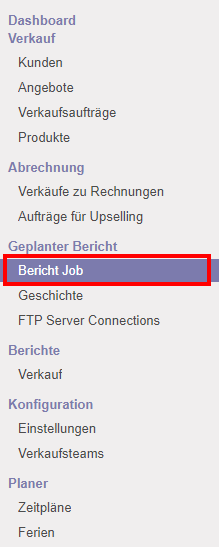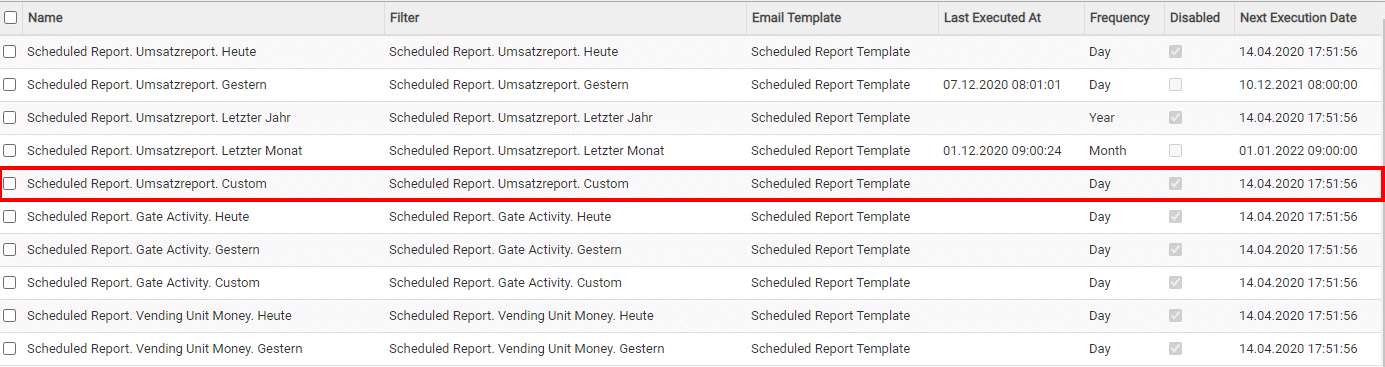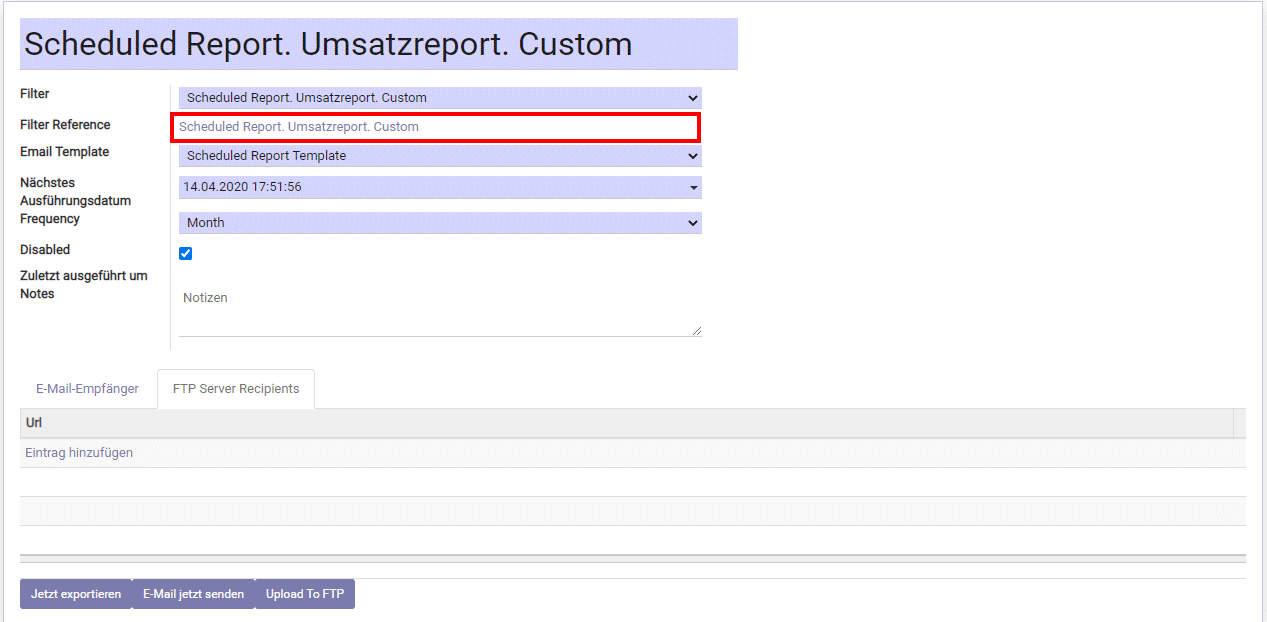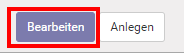Backend Frontend ~ ETISS ERP ~ Reporting v10
Scheduled Report
In the backend, you have the possibility to generate a sales report.
You can define the period for days, weeks, and months or from date to date. To do this, proceed as follows:
Open the backend and click on the Sales / Verkauf tab.
or
Select Scheduled Report. / Geplanter Bericht => Report Job / Bericht Job
Here you have the possibility to select the desired sales report. In the following, we will deal with the general creation of any set period.
Click on the line marked in the picture above, which is to be selected for the user-defined ('Custom') sales reports.
Important: Do not set a checkmark, but click on the line as you like.
The following menu will now appear:
In this menu, you already have the possibility to load the preset period of the sales report as PDF by means of the button Export now / Jetzt exportieren. To change this period, however, you must go to the link 'Scheduled Report. Umsatzreport. Custom', (see screenshot above).
Now press the Edit / Bearbeiten button