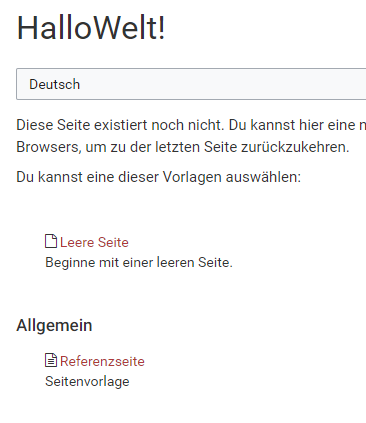en
<languages />
Inhaltsverzeichnis
Creating new articles
There are several ways to create a new article.
In general, however, you should first check whether the article already exists. Search therefore for the term and also for synonyms. If the search has no search result, you can create the page.
First some hints:
- To create an article in a different namespace, you must write the namespace before the article name, for example [[NewNamespace: First_Article]]>.
- After entering the page title, a menu will appear which contains the wiki's specific PageTemplates.
- The following symbols "cannot" be used in titles: :
{ } & ? < > \und,
- The symbo
/should only be used when you are creating a subpage Unterseite (Subpage).
Use Templates
It does not matter which of the methods described below you use, you will always be forwarded to an overview page where you can choose from different templates (if they are available)Templates. If you do not want to use a template, click on empty page or directly on "create".
You will then be able to write content to the page. As soon as it is saved, the article exists.
Einen Artikel über die Suche anlegen
First, search for a term or content using the search function. Also try searching for synonyms and similar terms. If your search returns no hits, then you can click on "create", directly below the search box. You are then forwarded to the page to be created.
Create a new article via URL
Just like creating a page via a link in some text, you can also just enter the URL.
To do this, go to your browser's address bar. You will see something like https://docs.maxcrc.de/wiki
Add a slash and the page name after this, and press the return key. You will automatically be forwarded to the start form for the new page..
https://docs.maxcrc.de/wiki/Enter_URL
Create a new article via a link in the text
A classical way to create articles in MediaWiki is by using "Red links". These are links in the text to the article to be created, and clicking on these creates the page. This means that the wiki pages are immediately linked to each other.
Suppose we want to, for example, create the article "Training". It is not absolutely necessary, but it is useful to have this new page linked to other pages in the wiki. To create this connection, generate a reference to the page "Training". This is done by changing to the edit mode. Then add the following to a page of your choosing:
[[Training]]
The double square brackets cause the phrase "Training" to be interpreted as a link interpreted by the wiki software as a reference to the "Training" page. Since the page does not exist yet, it is colored red. If you switch to "Training" with just one click, the edit view automatically appears. Here you can enter any text again. After you have saved, you will see the newly created page.
A redlink is thus a link that has already been created, but whose landing page does not yet contain any content. The article basically does not exist yet, that is, it is not displayed in the search, but it is listed in the Desired Pages. "Redlinks" articles are created classically in MediaWiki. Here are new pages about 'page links in the text' . This links the wiki pages with each other. 'Active links' to existing pages are, by the way, colored 'blue' </ span>.
Create a new article in a namespace
New articles/pages in a namespace can be created by using the "Create new page" form simply by creating an article whose address starts with the namespace, for example "Help:New Article".
Tips for creating pages
- Try "not to use the back button" whenever possible. Many browsers use the page cache to lower loading times, so you may be given an older version of the page. The worst case scenario is that the browser resends data from the edit form from the edit view, which could overwrite newer changes.
- The "Choice of a suitable title" is extremely important. Especially for wikis with many entries, it is common for authors to "take a chance" by inserting links to pages which they see as important for their input. You should, therefore, take care that the title is as succinct as possible and precisely describes what the page is about. Individual words are often very good, but short sentences such as "Why wikis work" can also be useful names. On top of this, descriptive page titles also help readers to navigate and search for entries more easily.
- When linking to a page that already exists, you should take care to use the title exactly as written. If, for example you write [[hello world]] instead of [[Hello World]], it will create a new article because the links are written differently. So make sure you take capitalisation and spaces into account.